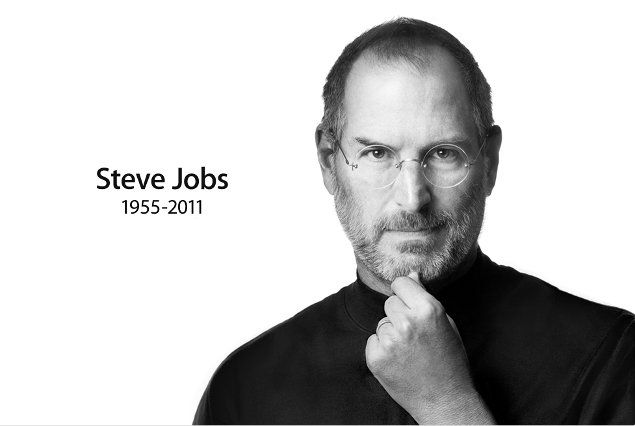Submitted by anto on Wed, 08/29/2012 - 14:52
One of the Drupal sites that we got to work with had this issue. The original server that the site was hosted on did not have any issue. But the issue showed up when it was transferred over to a new server.
This usually happens when you are missing the php5-curl library.
On Ubuntu, just run the following commands in your terminal to fix this:
sudo apt-get install php5-curl
sudo /etc/init.d/apache2 restart
If not on Ubuntu, check for the correct alternative to 'apt-get' for your distribution.
Submitted by anto on Sat, 07/28/2012 - 10:02
Drupal 7 provides a feature that allows you to install a new module via the Drupal interface itself, without entering your hosting server's cPanel/alternative File Manager to upload files.
That works like a charm for most hosting servers and makes installing modules/themes a breeze on Drupal.
For some others, trying to install modules that way (from admin/modules/install) might just bring up something that looks like the following:
Exception: Invalid checksum for file ... calculated, 0 expected in Archive_Tar->_error() (line 635 of .../my-site.com/modules/system/system.tar.inc).
Here's how to fix this:
Submitted by anto on Sun, 11/06/2011 - 15:31
Setting up a LAMP (Apache, MySQL, PHP) development environment on Ubuntu 11.04 (Natty) / 11.10 (Oneiric) for Drupal/Wordpress development
Package Installation
From Terminal, execute the following command to install the required packages:
sudo apt-get install apache2 mysql-server mysql-admin mysql-query-browser mysql-client mysql-navigator php5 libapache2-mod-php5 php5-gd php5-mysql php5-cli php5-curl kcachegrind php5-ffmpeg php5-mcrypt php5-imagick php5-xdebug phpmyadmin
Additional Configuration
1. To fix the Fully Qualified Domain Name issue for Apache
Submitted by anto on Thu, 10/13/2011 - 19:09
Submitted by anto on Thu, 10/06/2011 - 08:06
Submitted by anto on Sat, 08/20/2011 - 19:42
This should do the job:
wget --tries=0 --continue --server-response --timeout=0 --retry-connrefused <file-url>
If it requires FTP or HTTP authentication, just add the following before <file-url>:
--user='username' --password='password'
Submitted by anto on Wed, 07/13/2011 - 06:57
Here's a detailed spec listing of the MSI X320 that I'm writing for my own references. This will be a work in progress. From the MSI Website:
Submitted by anto on Mon, 06/27/2011 - 09:02
Note: this document is a work in progress. I'll be adding more info to this as I get more things to work.
I would love to see Ubuntu 11.04 booting up on my MSI-X320. But due to the way they have built this, it needs a bit of work to get things working.
Only Ubuntu 10.04 Lucid Lynx seems to work for now.
Ubuntu 10.10 Maverick Meerkat and Ubuntu 11.04 Natty Narwhal do not even boot into the Live CD.
Till some later kernels get the issues fixed, for now, I'll start with Ubuntu 10.04.
Submitted by anto on Tue, 03/15/2011 - 09:37
For the lazy home networking addicts (like me) out there, there are times when you hate to have to move over to your Rhythmbox machine to turn down the volume or to skip a song, especially when that machine is one room far away from where you are. :P
There are also times when you might want to change the music from the comforts of your cozy bed.
Whatever be your efficiency / productivity / "laziness" need, here is one good remote interface to remotely control your Rhythmbox player:
Rhythmote - a web interface plugin for Rhythmbox that does what it's named to do.
Submitted by anto on Wed, 03/09/2011 - 08:08
This is one method that seemed to work:
Add the following to the end of the file manager URL:
&showhidden=1&saveoption=1
Pages