Rhythmote - A web interface plugin for remotely controlling your Rhythmbox music player - An Intro, HOWTO
For the lazy home networking addicts (like me) out there, there are times when you hate to have to move over to your Rhythmbox machine to turn down the volume or to skip a song, especially when that machine is one room far away from where you are. :P
There are also times when you might want to change the music from the comforts of your cozy bed.
Whatever be your efficiency / productivity / "laziness" need, here is one good remote interface to remotely control your Rhythmbox player:
Rhythmote - a web interface plugin for Rhythmbox that does what it's named to do.
Here's what it looks like in your web browser:
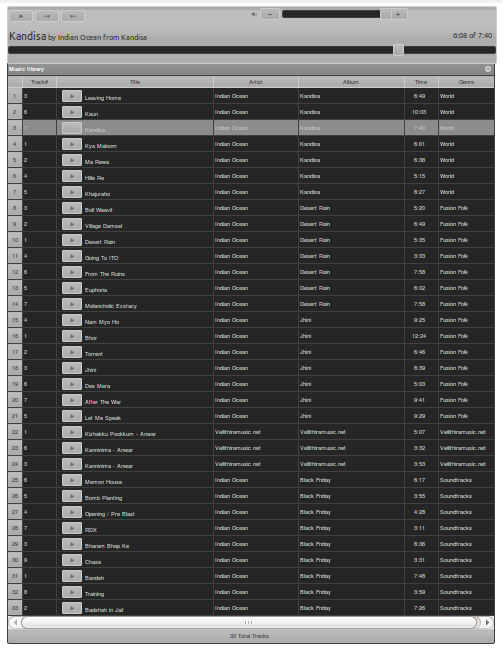
And here's how to install the Rhythmote web interface plugin for Rhythmbox on your Linux machine:
-
Download the latest version of Rhythmote plugin from:
http://code.google.com/p/rhythmote/downloads/list -
Extract it into
~/.gnome2/rhythmbox/plugins/
(create the folders if they do not exist). - Open up Rhythmbox.
- From the "Edit" menu, select "Plugins".
-
From the list of available plugins,
enable "Rhythmote" and close the dialog box. -
Now, you can test the web interface locally by accessing
http://localhost:8000/ . -
To access it from another machine in the local network,
use http://ip-address-of-the-rhythmbox-machine:8000/ -
To access it over the internet,
replace IP in the above adress with the public IP of that network.
(You might have to enable port forwarding in your router,
to tell the router to forward all requests on port 8000 to your rhythmbox machine).
- 51870 reads



Comments
Bo Andersen (not verified)
Tue, 03/15/2011 - 10:56
Permalink
This really sounds interesting!
Could you please explain port forwarding? Can I use this to remotely control my Rhythmbox machine from my iPhone? Thanks, Bo.
anto
Fri, 03/18/2011 - 12:11
Permalink
Port Forwading
In simple words, Port Forwarding is a simple functionality in your router that helps to "route" different types of requests (HTTP, SSH, FTP, ..) from the external world (usually the Internet) to different computers (IPs) in your internal network.
For example, consider you have four computers (A, B, C, D) in your house / office.
You have set A as an FTP server for storing your mp3 files.
You want to access your mp3 collection from a friend's house quite far away.
Both the houses are connected to the internet.
So from your friend's computer, you open up an FTP client (like "FileZilla"), and enter the HOST IP as your home network router's public IP (the one that is visible on the internet).
FTP comes in through the port numbered 21.
When such a request reaches your router through the Internet, the router does not know what to do with that kind of request (the ones that reach its port 21).
So you have to explicitly tell the router that all requests to port 21 from the external world should be forwarded to port 21 on the computer A in your local network.
This is Port Forwarding.
anto
Fri, 03/18/2011 - 12:14
Permalink
RE: "Can I use this to remotely control my...?"
Yes you can. I will post the details in a later article.
jemin (not verified)
Tue, 11/12/2013 - 14:07
Permalink
For the last one year I am
For the last one year I am using Rhythmbox music player for playing music and videos! The music player has got several features including the equalizer setup! Really impressed by the features of Rhythmote plug-in!
Add new comment